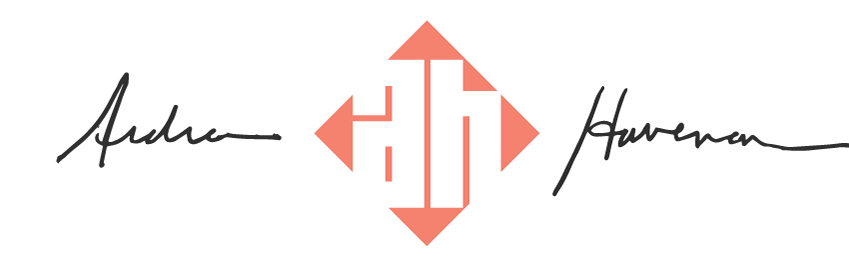The Daily UI is a website that offers a series of 100 design challenges and inspirations - 5 per week. The designers are tasked with interpreting the daily brief, working through their process, and crafting their own solutions. I liked this idea so I signed up.
The Daily UI challenge that I am diving into today is #006 which is to design a user profile screen.
The site also provides designers with a few hints to keep in mind such as:
- Design a user profile and be mindful of the most important data, names, imagery, placement, etc.
- Is it for a serious profile? A social profile?
Tools:
Pencil sketching, Sketch, Adobe Photoshop
My Challenge:
For my interpretation of the profile screen, I designed a user profile screen for a mobile fitness app.
The Process
RESEARCH, ANALYSIS & TESTING
Since this is a daily challenge, there is not much time perform much user research, I did consider quick and lightweight methods that I could use to empathize with the app's users. So I started viewing people’s profiles on a couple of fitness apps that I use. I found the user profiles fell somewhere between a personal setting and preferences screen to more of a dashboard where users could begin to see some of the most basic statistics.
EXPLORATION & IDEATION
Colors:
Shades of green with use of slight gradients. I chose the green color because studies show that green shades are refreshing and boost energy levels in people. They can also offer a healing effect, which can reduce tiredness during the workout by emulating a relaxing, natural environment.
Shades of green with use of slight gradients. I chose the green color because studies show that green shades are refreshing and boost energy levels in people. They can also offer a healing effect, which can reduce tiredness during the workout by emulating a relaxing, natural environment.
Fonts:
Roboto
Roboto
Sketching:
Final Design: